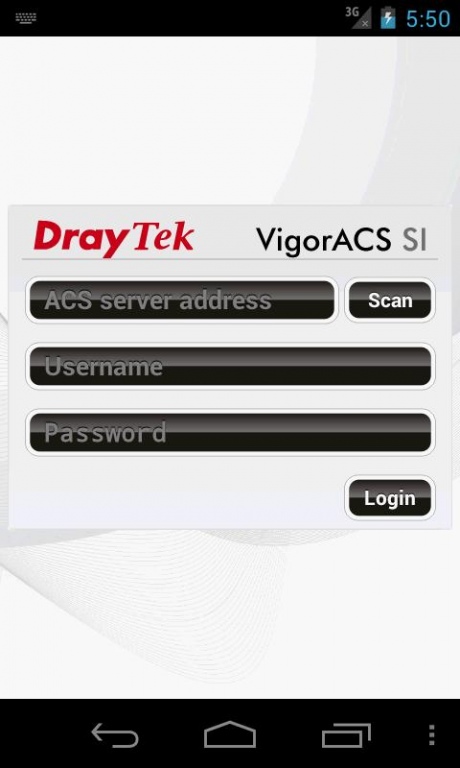VigorACS SI 1.1.2
Free Version
Publisher Description
VigorACS SI adopts the TR-069 protocol providing more dynamic services and avoiding security flaws caused by SNMP. Especially VigorACS SI with a user-friendly interface doesn’t require savvy technicians to operate the diagnostic/management tasks which save the significant labor cost. The interface helps administrators maintain the configuration of devices easily. VigorACS SI centrally manages essential router features such as LAN, WAN, WLAN or VoIP without the technician visits that improves user experience and contribute significant cost-saving. For instance, admin can schedule firmware or configuration updates for selected devices at one time. Sometimes system integrator will duplicate configuration (parameters) settings for customers adopting with similar network requirements. They just complete parameters for one device, such as LAN/WAN/VoIP/Firewall/CSM…, and then copy the parameters to hundreds or even thousands Vigor routers with the capability to adjust values to fit individual environment needs. It also offers the real-time alert to notify admin when things go wrong, such as disconnected or VPN dropped via e-mail and SMS to guarantee the faster response.
In short, system integrators, managed service providers and ISPs are able to offer the comprehensive service package to increase customer loyalty and revenue. For companies with multi-site branches, VigorACS SI can centrally manage all Vigor routers installed in local branches around the world in HQ enhancing security for management needs.
About VigorACS SI
VigorACS SI is a free app for Android published in the Telephony list of apps, part of Communications.
The company that develops VigorACS SI is DrayTek. The latest version released by its developer is 1.1.2. This app was rated by 5 users of our site and has an average rating of 4.2.
To install VigorACS SI on your Android device, just click the green Continue To App button above to start the installation process. The app is listed on our website since 2012-11-18 and was downloaded 196 times. We have already checked if the download link is safe, however for your own protection we recommend that you scan the downloaded app with your antivirus. Your antivirus may detect the VigorACS SI as malware as malware if the download link to tw.com.draytek.acs is broken.
How to install VigorACS SI on your Android device:
- Click on the Continue To App button on our website. This will redirect you to Google Play.
- Once the VigorACS SI is shown in the Google Play listing of your Android device, you can start its download and installation. Tap on the Install button located below the search bar and to the right of the app icon.
- A pop-up window with the permissions required by VigorACS SI will be shown. Click on Accept to continue the process.
- VigorACS SI will be downloaded onto your device, displaying a progress. Once the download completes, the installation will start and you'll get a notification after the installation is finished.